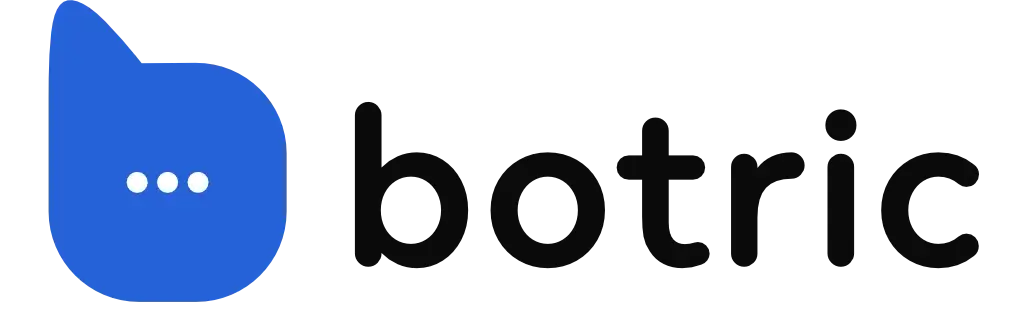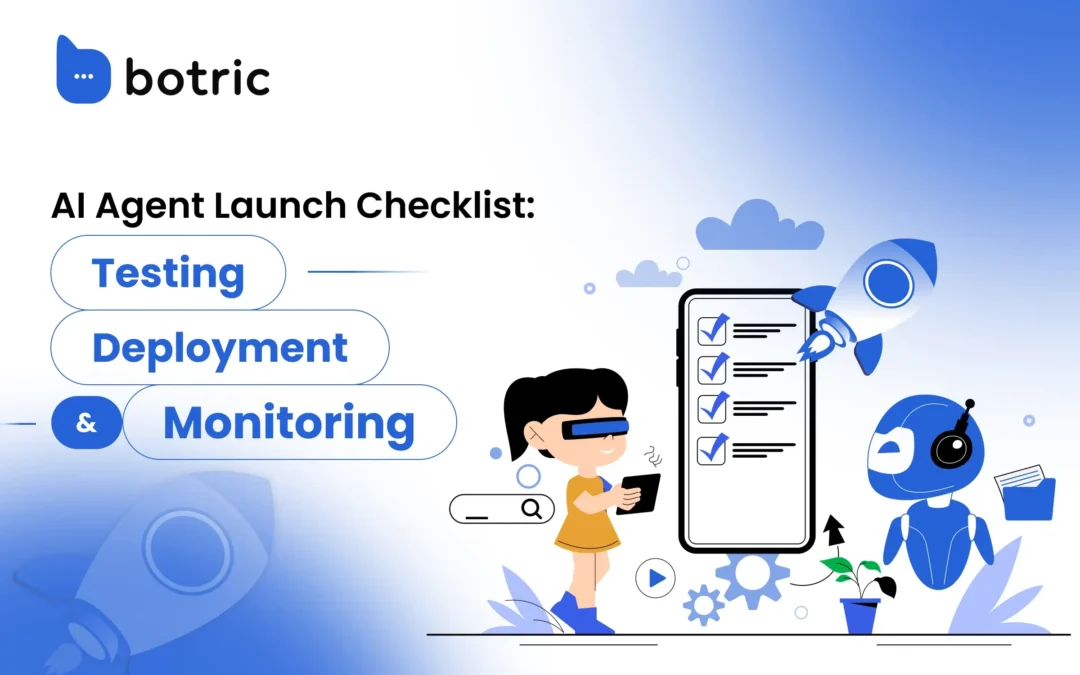Artificial intelligence has moved beyond experimentation. It’s now the driving force behind smarter workflows, faster decisions, and improved customer engagement. But before your AI solution goes live, a thoughtful preparation process is vital.
An AI agent launch isn’t just about pushing a button, it’s about ensuring performance, compliance, and long-term scalability.
This guide walks you through every essential stage of AI agent deployment, from building and testing to monitoring and optimization.
What is an AI agent?
An AI agent is an intelligent software system that can perceive its environment, process information, and take actions autonomously to achieve specific goals.
Unlike traditional programs that follow fixed instructions, AI agents can analyze data, make decisions, and learn from experience, allowing them to adapt over time. In simple terms, an AI agent acts like a digital decision-maker that can interact with users or systems intelligently.
Checklist Before Launching an AI Agent
Artificial Intelligence (AI) agents are redefining how businesses interact, automate, and make decisions. From virtual assistants to autonomous support systems, they enable smarter operations and more personalized user experiences.
However, before introducing one into production, it’s crucial to follow a thorough checklist before AI agent launch, ensuring your system performs reliably, securely, and efficiently.
1. Set Clear Goals and Success Metrics
Every successful AI agent launch starts with a defined purpose. Before starting to build, identify what your AI agent should achieve. Whether it’s automating customer queries, assisting internal teams, or enhancing AI workflow automation, clarity at this stage prevents wasted effort later.
Determine measurable KPIs such as accuracy rate, response time, or resolution quality, to benchmark success. These indicators help assess whether your agent truly delivers business value after deployment.
Checklist:
- Identify the key purpose and scope of your AI agent.
- Set measurable KPIs such as response accuracy, resolution time, or engagement rate.
- Align deployment goals with your organization’s AI strategy.
2. Prepare High-Quality Data
Data fuels intelligence. Without high-quality data, even the most advanced algorithms underperform. Ensure your data sources are clean, diverse, and relevant to your application. A well-curated knowledge source reduces model bias, strengthens predictions, and enhances real-world reliability.
During AI agent testing, include examples that mimic real user scenarios and anomalies. Balanced training data ensures your agent adapts well to unpredictable interactions.
Checklist:
- Gather clean, diverse, and well-labeled knowledge sources.
- Include real-world edge cases for robust AI agent testing.
- Continuously refine data pipelines with new insights.
3. Conduct Comprehensive AI QA Testing
Before your agent interacts with real users, it must pass AI QA testing. This stage verifies that every module from language processing to response logic works as expected.
Test conversational flows, accuracy, and tone consistency. Run stress tests to simulate peak loads, ensuring the system remains responsive even under pressure.
Beyond functionality, AI QA testing also helps uncover blind spots, such as unintended biases or poor error handling. Addressing these before launch improves both trust and user satisfaction.
Checklist:
- Run functional, regression, and integration tests on the agent.
- Evaluate conversational flow, response accuracy, and tone consistency.
- Simulate real user queries to assess end-to-end performance.
- Implement load and stress testing for scalability.
4. Streamline AI Workflow Automation
For an AI agent to perform efficiently, its internal workflow must be seamless. AI workflow automation ensures repetitive tasks are handled quickly while complex issues are escalated to human agents when necessary.
Integrate your AI system with existing tools like CRMs or analytics dashboards for smooth data exchange. Automating key decision paths not only enhances productivity but also creates a consistent user experience. The more refined your workflow, the less manual intervention you’ll need post-launch.
Checklist:
- Automate repetitive tasks and escalate complex queries to humans.
- Integrate APIs and backend systems for smooth data exchange.
- Map triggers, decision nodes, and fallback actions.
- Continuously refine workflows based on performance analytics.
5. Secure and Validate the Model
Security isn’t optional, it’s foundational. Before deploying your AI agent, ensure data encryption, authentication mechanisms, and regulatory compliance are in place. An unsecure deployment can expose sensitive data or erode user trust.
Perform audits on your model’s decision-making process and make its logic explainable where possible. Compliance with GDPR, HIPAA, or local data laws strengthens credibility and safeguards your organization.
Checklist:
- Use encryption for stored and transmitted data.
- Implement access control and authentication mechanisms.
- Ensure compliance with GDPR, HIPAA, or relevant data laws.
- Audit your AI decision-making process for transparency.
6. Execute End-to-End AI Agent Testing
Once individual modules pass QA, test the entire system under realistic conditions. AI agent testing should simulate user interactions, system loads, and potential failure points. Verify how your AI handles unexpected inputs or downtime in connected systems.
It’s also essential to test across environments including cloud, hybrid, or on-premises, to ensure consistent performance. This step provides confidence that your AI agent deployment will remain stable and responsive post-launch.
Checklist:
- Evaluate cross-functional interactions and latency.
- Test different deployment environments (cloud, on-premises, hybrid).
- Measure performance under high traffic loads.
- Verify seamless user experience across platforms.
7. Launch Gradually and Monitor Performance
When it’s time for your AI agent deployment, avoid an all-at-once release. Start small with a soft launch or limited user group. This controlled rollout allows you to collect performance data and user feedback without risking full-scale disruption.
Real-time AI agent monitoring during this stage helps track system uptime, latency, and conversation accuracy. Adjust configurations based on initial findings to refine performance before scaling fully. A gradual rollout makes the launch safer and more adaptable.
Checklist:
- Start with a soft launch or limited user group.
- Use A/B testing to compare responses and optimize results.
- Monitor latency, error rates, and feedback in real time.
- Refine configurations based on early performance data.
8. Establish Ongoing AI Agent Monitoring
The launch isn’t the finish line, it’s the beginning of continuous learning. Robust AI agent monitoring ensures that your agent maintains accuracy and relevance over time. Use analytics dashboards to track behavior patterns, detect anomalies, and measure user satisfaction.
Regular reviews help identify when retraining or fine-tuning is necessary. As your business processes evolve, your AI agent must evolve too; ensuring it continues to deliver meaningful insights and consistent results.
Checklist:
- Set up dashboards for uptime, accuracy, and user satisfaction.
- Detects anomalies using automated alerting tools.
- Review logs for misclassifications and retrain models periodically.
- Collect user feedback for iterative improvements.
9. Gather Feedback and Continuously Improve
AI systems thrive on iteration. Encourage users and teams to share feedback on the agent’s accuracy and usefulness. Analyze this feedback to retrain your model, improve responses, and enhance workflows. Regular updates not only improve functionality but also build long-term trust among users.
This iterative process transforms your AI agent launch into an evolving ecosystem; one that grows smarter, faster, and more reliable with each deployment cycle.
Checklist:
- Encourage users to report inaccurate or unhelpful responses.
- Prioritize updates based on recurring feedback patterns.
- Schedule periodic retraining cycles with new data.
- Track improvement metrics against initial KPIs.
How to Launch an AI Agent Successfully
If you’re wondering how to launch an AI agent, remember that success lies in preparation, precision, and patience. From AI QA testing to AI workflow automation, every stage contributes to long-term reliability. Continuous AI agent monitoring ensures that your deployment remains adaptable in dynamic environments.
Launching an AI agent isn’t just a technical milestone, it’s a strategic evolution for your business. By following this checklist, you ensure your AI agent is not only ready for deployment but also equipped to deliver value from day one.
That’s where Botric AI simplifies the entire journey.
Instead of managing disconnected tools and manual training cycles, Botric provides a unified platform to build, customize, and deploy AI agents tailored to your business goals. Its no-code environment makes it easy to configure your agent’s behavior, knowledge sources, and tone, without relying on technical teams.
Once launched, Botric’s real-time analytics and chat monitoring give you complete visibility into every interaction. You can track leads, measure engagement, and fine-tune your agent’s responses. And as feedback flows in, continuous retraining and workflow updates can be done effortlessly, keeping your AI agent aligned with evolving customer needs.
By automating the complex parts of AI deployment, testing, optimization, and monitoring; Botric eliminates the usual headaches of launching and scaling AI systems. The result? A smarter, more adaptive AI agent that delivers measurable value from day one.
Conclusion
Launching an AI agent is not just a technical milestone; it’s a strategic challenge. Businesses often struggle with complex deployment stages, fragmented tools, and manual processes, which can lead to unreliable performance, poor user experiences, and wasted resources. Without careful planning, QA testing, workflow automation, and continuous monitoring, an AI agent may fail to deliver real value or adapt to evolving customer needs.
But it doesn’t have to be that way. Botric AI takes the complexity off your plate. From automating workflows to monitoring performance in real time, it handles the routine, so your team can focus on what truly matters: creating experiences that make customers feel understood, heard, and valued.
When your AI agent is built to learn, adapt, and grow with your business, efficiency isn’t just improved, it becomes your competitive advantage. Stop worrying about setup chaos and start delivering smarter, more human interactions.
Try Botric AI today and let your AI agent evolve alongside your business.